Welcome to Playtime Paws Academy
This page has everything you need to get started.
You can scroll through this page an it will guide you through all the resources you have access to.
Below you will find the following:
Playtime Paws Academy Overview
Academy Clubhouse Walkthrough
How to Access the Mobile Apps
The Enrichment Database
Recorded Sessions and Ask Lucy
Disclosures and Policies
Playtime Paws Academy
Playtime Paws Academy is an exclusive membership only available to current students of Debbie's online programs.
All of the resources inside the Academy are updated regularly (weekly or monthly).
Depending on how you joined you have a limited time access with the option to extend your membership for as long as you'd like.
Available Resources
The video reviews each resource available to you. For a more details on an individual resource see the walkthroughs inside the program or below.
- Academy Clubhouse. The community and hub of Playtime Paws Academy. This is where you go for all updates and to talk to me (see below for full walkthrough).
- Enrichment Database. A collection of hundreds of activities to do with your dog organized into categories to easily find what you need (see My Library to access this resource).
- Recorded sessions. Every live Q&A is recorded and posted here so you never miss a thing. You can watch from your desktop or listen through the mobile ap (see My Library to access this resource).
- Mobile Aps. You can access all of your resources through our mobile aps (see below for more details).
The Academy Clubhouse
This is the hub of Playtime Paws Academy. It's where you're going to come to talk to me, your fellow pup parents and find out all the news and events.
Check out the orientation video for a quick walk-through to get you started! It includes instructions on how to get the community mobile app.
How to get your questions answered.
The video explains the three ways to get your questions answered!
- Come to a Live Q&A. Check out "Meet Ups" in the top menu to get the next one on your calendar.
- Use the Circles. Post a question or search the "All Your Dog Training Questions" circle.
- Ask Lucy (beta). She's my virtual assistant (bot) that's been trained using all of my dog training methods.
You can access all your resources and lessons right from our mobile app! It makes it super easy to access the Academy (and even get the family to watch too!).
You'll be able to read or watch all of the lessons right from your phone. The app will automatically save your progress, so you can switch between sessions and devices and not lose your place!
You'll also be able to access the Clubhouse (if it's part of your package). You can post questions, videos, and photos. You can also check the Meet Up schedule and see all announcements.
Below (and in the video) I explain how to download onto multiple family devices.
How to Install the app:
Search "Kajabi" in the App Store or Google Play.
(You may see "Kajabi Communities". Ignore that app. It will be retired at the end of 2025.)
Once you download the app, sign in with the same email you use for Playtime Paws Academy and follow the prompts! It's very straightforward and takes less than 5 minutes.
See the video above for some extra help with this!
Once you're in, it should look something like this:
Kajabi App: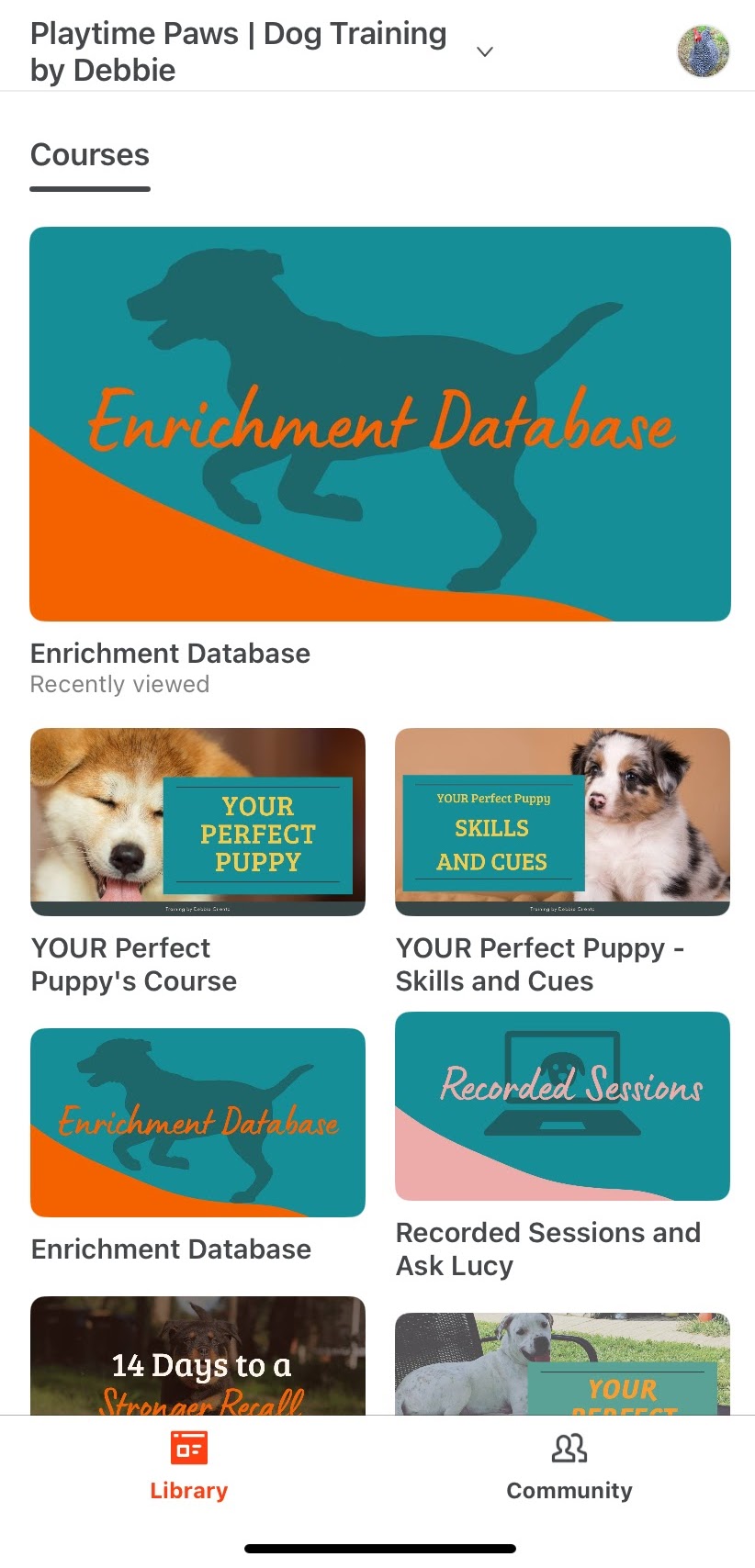
Notice the bottom menu, where you can toggle between the courses and the community (The Clubhouse)
Example of what the community page will look like:
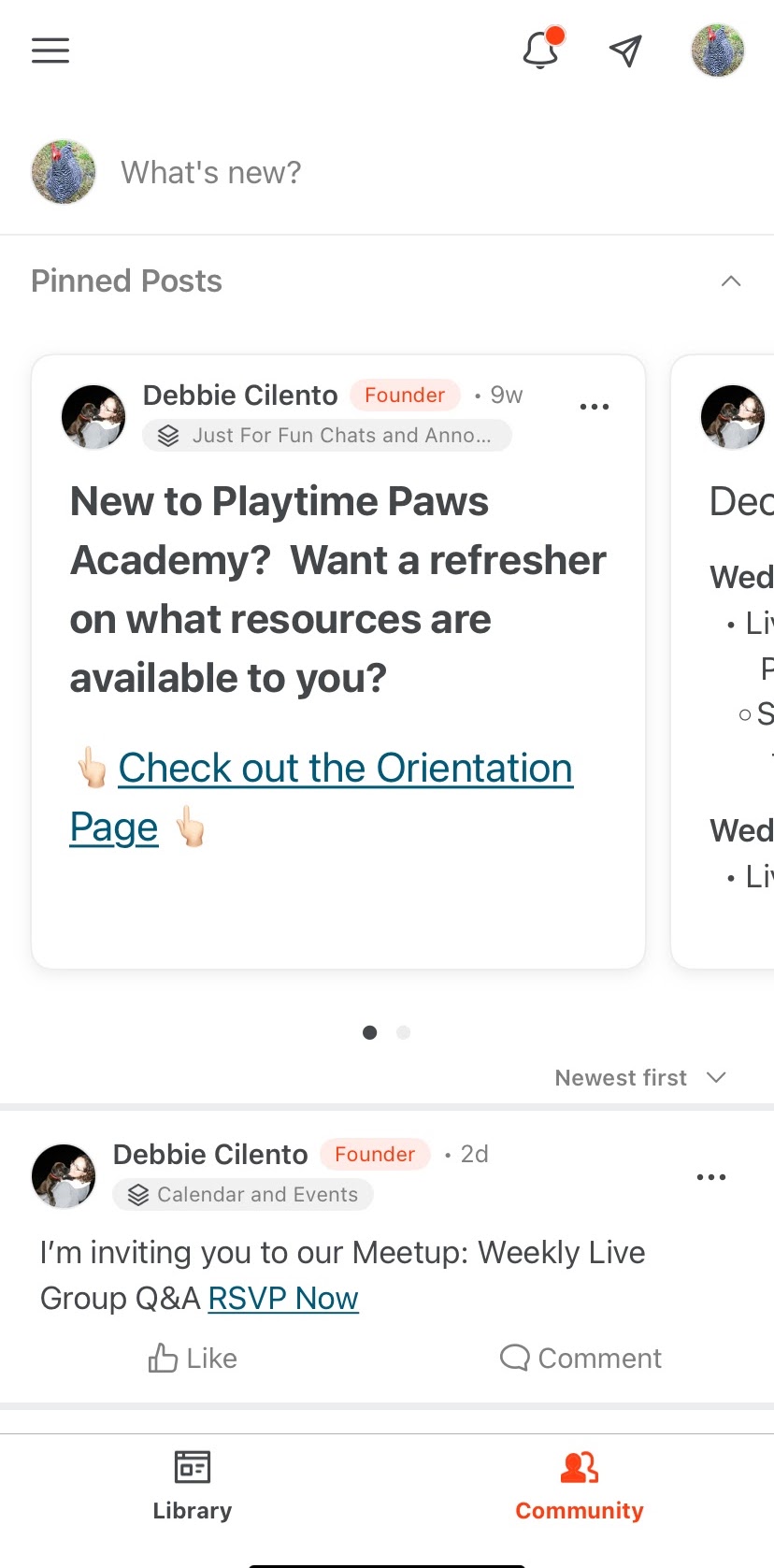
If you need to put the app on more than one device:
Included with this program, any family member within the same household can share the content, which includes the app.
When the app asks you to provide the email address, use the email address that is on the account. Then you can either forward the sign-up email to the email address on the current device to use the link OR use the code provided in the email.
(Curious about what a Kajabi is? For my tech-savvy students, it's the platform I use to host the course. Think done-for-you-website/email/video-hosting-so-I-can-concentrate-on-my-students-while-someone-else-worries-about-all-the-programming-and-tech. If you don’t know what I just said, don’t even come close to worrying about it.)
The Enrichment Database
We know that exercise is important but sometimes it's hard to know what to do beyond a walk or a game of fetch.
The Enrichment Database is a collection of 100s of activities to do with your dog. From ditch-the-bowl ideas, how to teach tricks and, food free activities to things to do that require low physical activity.
Check out the video to find out how to use the database to search for the type of activities you want.
Never run out of ideas of things to do with your dog.
Access the whole program from "My Library".
Recorded Sessions
Every live Q&A is recorded and posted in here. This way you never have to miss a thing. You can watch the recording from your desktop or the mobile app.
Pro Tip: You can also listen to it through the mobile app like a podcast (see above if you don't have the app yet). Simply hit play and the audio will continue even if you shut your screen off.
You can also access Lucy from inside this program so she's never far if you have any training questions.
Access the full program from "My Library".

Disclosures and Policies
By continuing to use YOUR Perfect Puppy (YPP), YOUR Perfect Puppy - Skills and Cues (S&C), and Playtime Paws Academy (PPA) and all its resources you agree to these terms.
- YPP, S&C, and PPA and its content, including downloads are for personal use. It is for the use of you and your household and may not be shared.
- YPP, S&C, and PPA are not designed to address any major behaviors, including but not limited to aggression and fearfulness.
- YPP, S&C, and PPA are for informational purposes and cannot guarantee unwanted behaviors (minor or major) will not develop.
- Your rate for PPA is guaranteed and will never increase as long as you remain a student in good standing. If you cancel and resubscribe your rate will reset to the rate and packages that are active at the time you resubscribe.
Playtime Paws Academy
Note: Any initial membership included with your purchase of YOUR Perfect Puppy is covered under YOUR Perfect Puppy's refund policy.
You can cancel your membership at any time under your account settings:
- Log onto your account.
- Click on your avatar in the upper right-hand corner.
- Click on "Setting" in the drop-down menu.
- Click on "Billing" under "Account Information".
- Click on the three dots next to "Playtime Paws Academy"
- Click on "Cancel this subscription" in the drop-down menu.
You can also email ([email protected]) with a request to cancel. You must email at least 2 business days before your membership renews.
In most cases, your account will say "pending cancelation". This means you will continue to have access until the end of your billing cycle. On that date your account will officially cancel.
You will be sent an email two weeks before any renewal. No monetary or partial refunds are given for a renewed membership.
Your rate for PPA is guaranteed and will never increase as long as you remain a student in good standing. If you cancel and resubscribe your rate will reset to the rate and packages at the time you resubscribe.
If we decide to close Playtime Paws Academy you will receive a prorated refund depending on how much time is left in your billing cycle.
We reserve the right to deny anyone membership. If this is the case, you will receive a prorated refund depending on where you are in your billing cycle.
Other disclosures and policies:
Contact Us
If you have any questions any policy for Playtime Paws, LLC, please contact us by email: [email protected]

